My solid works design
How To Make Glass In Solid Works
Step 1
open the solid works software.
That In to software call the create of part in and make a
circle 50 mm of diameter
Step 2
Use Extruded box command for
10 the extruded mm
Step 3
Step 4
Step 5
C Make ircle
Step 6
Select The Smart Dimension
Step 7
D 'publisher Take imension Of 80 mm
Step 8
Use Extruded box command
Step 9
80 the extruded mm
Step 10
Step 11
One more C Make ircle in medal of two C ircle
Step 12
D 'publisher Take imension Of 80 mm
Step 13
Use Extruded box command for
78 the extruded mm
Step 14
with After Extruded
Step 15
Lofted in Cat Use command as the
Step 16
In the side of the both the Select Lofted in Cat command as the
Step 17
With After Lofted in Cat command as the
Step 18
This the shell Use command as the
Step 19
This the shell Use command as the
2 mm use thickness
Step 20
final Glass

Flower Pot Make In Solid Works
Step 1
Step 2
Step 3
Step 4
Step 5
Step 6
Step 7
Final Flower Pot [Front view]
Final Flower Pot [Top view]
Rack made in solid warks
How To Use Wrap Command In Solid Works
step 1
Open the solid works software. Go to the file and select new.
step 2
Select part and OK
Step 3
Select top plan and make a circle
Step 4
Use extruded box command for circle
Step 5
After that go to Features - Reference - plan
Step 6
In the plan drown your design
Step 7
Exit from sketch
Step 8
After that go to Features - Wrap




















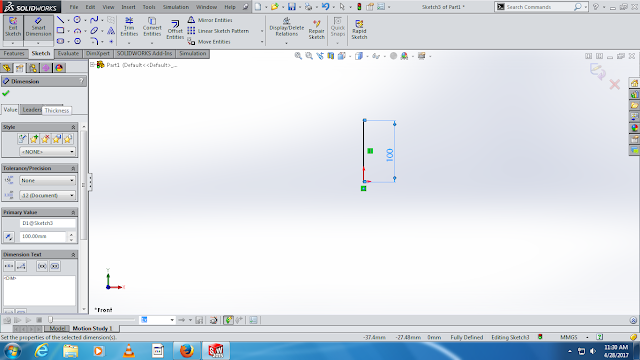


















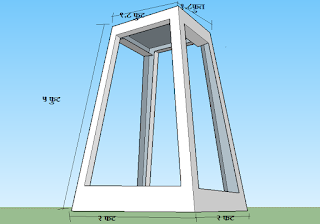
Comments
Post a Comment